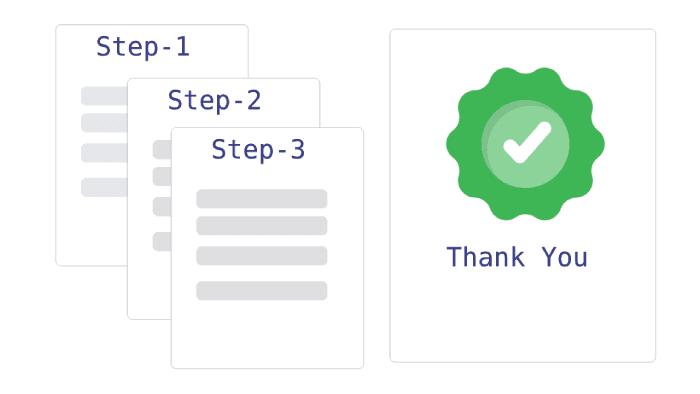TL;DR; Discover React Sweet Wizard: A lightweight library simplifying multi-step forms and guided processes in React apps. With customizable features, seamless integration, and accessibility in mind, it empowers developers to create intuitive user experiences effortlessly 🎉
** Feel free to play with the online demos powered by Stackblitz https://stackblitz.com/edit/react-sweet-wizard-sample
Introduction
In the ever-evolving landscape of web development, crafting seamless user experiences is paramount. Navigating users through complex processes or forms without overwhelming them can be challenging. This is where React Sweet Wizard comes to the rescue. Let's dive into what this package offers and how it can streamline your React application development.
What is React Sweet Wizard?
React Sweet Wizard is a lightweight, flexible library designed to facilitate the creation of wizards, multi-step forms, and guided processes in React applications. It empowers developers to break down intricate workflows into a series of clear, manageable steps, ensuring a smooth user journey from start to finish.
Benefits and Features
1. Simplified Flow Control
One of the primary benefits of React Sweet Wizard is its ability to simplify flow control within your React application. By dividing complex tasks into sequential steps, you can guide users through each stage of a process, reducing cognitive overload and enhancing usability.
2. Customization Options
React Sweet Wizard offers extensive customization options, allowing developers to tailor the appearance and behavior of wizards to suit their specific requirements.
From styling to transition animations, the library provides the flexibility needed to create visually appealing and intuitive interfaces in your side. Which means this library is not tight to any design solution like Material-ui, TailwindCSS, and Chakra UI! This hook covers only the logic around the wizards with some architectural decisions in points such as web performance, memory consumption, avoiding rerenders and such! 🎉
The hook accepts a generic as data structure, improving integration with apps using Typescript. In this example, if you don't pass anything, it will use DefaultWizardStepProps as default one. Otherwise, it will use the one you defined.
import { useWizardContext, DefaultWizardStepProps } from 'react-sweet-wizard'
...
// Creating a data structure interface
// To be used for steps
interface MyWizardSteps extends DefaultWizardStepProps {
name: string;
}
...
// Yay! You can use generics to enforce the data structure
// used for steps
const ctx = useWizardContext<MyWizardSteps>();
// ✨ where the magic happens ✨Or you can also enforce users to move to some specific step or avoiding them to come back/forward before some check by code, just using its default interface!
import React, { useCallback } from 'react';
import {
WizardProvider,
useWizardContext,
Steps,
Step,
DefaultWizardStepProps,
} from 'react-sweet-wizard';
const Progress = () => {
const { activeStepIndex, steps } = useWizardContext<DefaultWizardStepProps>();
return (
<div>
State {activeStepIndex + 1} of {steps.length}
</div>
);
};
const Navigation = () => {
const { activeStepIndex, onNext, onPrevious, goTo, isFirstStep, isLastStep } =
useWizardContext<DefaultWizardStepProps>();
return (
<div>
<button onClick={onPrevious} disabled={isFirstStep}>
Previous
</button>
<button
onClick={useCallback(() => {
if (activeStepIndex === 1) {
goTo(5);
} else {
onNext(() => console.log('Calling `onNext` method'));
}
}, [goTo, onNext, activeStepIndex])}
disabled={isLastStep}
>
Next
</button>
</div>
);
};
const DynamicPage = ({ counter }: { counter: number }) => (
<h1>Page {counter}</h1>
);
const Page1 = () => <DynamicPage counter={1} />;
const Page2 = () => <DynamicPage counter={2} />;
const MySteps = () => {
const { activeStepIndex } = useWizardContext<DefaultWizardStepProps>();
return (
<Steps>
<Step key={`page/1`} id={'1'}>
<Page1 />
</Step>
{/* Renders only if active step is below step 4 */}
{4 > activeStepIndex && (
<Step key={`page/2`} id={'2'}>
<Page2 />
</Step>
)}
{/* Rendering dynamic wizard steps */}
{Array.from({ length: activeStepIndex > 0 ? 10 : 3 }).map((_, i) => (
<Step key={`page/${i + 3}`} id={`${i + 3}`}>
<DynamicPage counter={i + 3} />
</Step>
))}
</Steps>
);
};
export const App = () => {
return (
<WizardProvider>
<Navigation />
<MySteps />
<Progress />
</WizardProvider>
);
};
3. Seamless Integration
Integrating React Sweet Wizard into your project is straightforward - as it should be - thanks to its well-documented API and clear usage guidelines. Whether you're starting a new application or enhancing an existing one, incorporating this library into your React workflow is a breeze.
import {
useWizardContext,
WizardProvider,
Steps,
Step,
} from 'react-sweet-wizard';
const Progress = () => {
const { activeStepIndex, steps } = useWizardContext();
return (
<div>
State {activeStepIndex + 1} of {steps.length}
</div>
);
};
const WizardSteps = () => (
<Steps>
<Step key="0" id="0">
<div>
<p>step 1</p>
</div>
</Step>
<Step key="1" id="1">
<div>
<p>step 2</p>
</div>
</Step>
</Steps>
);
const App = () => (
<WizardProvider>
<Progress />
<WizardSteps />
</WizardProvider>
);
export default App;4. Accessibility Considerations
Accessibility is a crucial aspect of modern web development, and React Sweet Wizard doesn't disappoint in this regard. The library prioritizes accessibility by ensuring that wizards are navigable and usable for all users, including those who rely on assistive technologies.
5. Active Maintenance and Support
Backed by an active development community, React Sweet Wizard benefits from ongoing maintenance and support. This means that you can rely on timely updates, bug fixes, and enhancements to keep your application running smoothly and securely.
Why Choose React Sweet Wizard?
If you're looking to enhance the user experience of your React applications, React Sweet Wizard offers a compelling solution. Whether you're building a multi-step form, a guided tour, or an onboarding process, this library empowers you to create intuitive, user-friendly interfaces with minimal effort.
By simplifying flow control, providing customization options, prioritizing accessibility, and offering seamless integration, React Sweet Wizard equips developers with the tools they need to craft compelling user experiences that keep users engaged and satisfied.
In conclusion, React Sweet Wizard is a valuable addition to any React developer's toolkit. Whether you're working on enterprise applications, client work or even personal projects this library has a massive potential to streamline your development workflow and elevate the quality of your form's user interfaces. Give it a try today and experience the difference it can make in your React applications. 🚀
That’s all for now
I hope you enjoyed this reading as much as I enjoyed writing it. Thank you so much for reading until the end and see you soon!